In today’s fast-paced digital world, your website isn’t just an online presence—it’s the face of your brand. But here’s the catch: even the most visually stunning websites can fail if they don’t deliver a seamless user experience (UX). Did you know that 88% of internet users are less inclined to visit a website again after having a negative experience?
From frustratingly slow loading times to confusing navigation, poor UX can drive users away, hurt your conversions, and even damage your search engine rankings. The good news? Fixing these issues can transform your website into a high-performing powerhouse.
Table of Contents
ToggleWhat is the impact of poor UX on SEO?
Poor UX negatively impacts SEO by increasing bounce rates, reducing dwell time, and sending negative signals to search engines. For example, slow loading speeds can lead to a 53% higher bounce rate, while complex navigation frustrates users and drives them away.
UX isn’t just about making your website look good; it’s about creating a smooth, intuitive journey for your visitors. Search engines like Google prioritize websites that offer exceptional user experiences, making UX a critical component of on-page SEO. Metrics like page speed, mobile friendliness, and engagement directly impact your rankings.
As part of our series, Unlocking Success: The Game-Changing Benefits of Professional On-Page SEO, this blog dives into 8 User Experience Mistakes That Are Killing Your Website’s Performance. By addressing these common pitfalls, you can enhance user satisfaction and boost your SEO efforts. Ready to transform your website? Let’s get started.
The Intersection of UX and SEO
Imagine this: You visit a website, but it takes forever to load. The menu is confusing, and you can’t find what you’re looking for. Frustrated, you leave within seconds. Now, imagine you’re a search engine. Would you rank that website highly? Probably not.
Search engines like Google have made it clear: user experience (UX) is a top priority. Metrics such as page speed, mobile friendliness, and user engagement are now critical ranking factors. Why? Because search engines aim to deliver the best results to users, and a seamless experience keeps them satisfied.
For instance, Google’s Core Web Vitals measure loading performance, interactivity, and visual stability—key components of UX. A well-optimized UX doesn’t just please search engines; it also keeps users on your site longer. Websites with poor UX often suffer from high bounce rates, where visitors leave after viewing just one page.
On the flip side, a great UX encourages users to explore further, increasing dwell time—a signal to search engines that your content is valuable. For example, a HubSpot case study revealed that websites with faster load times saw a 20% increase in user engagement and a 15% boost in SEO rankings.
These insights highlight the undeniable link between UX and SEO. Yet, many websites unknowingly sabotage their performance by making common UX mistakes. In the next section, we’ll explore 8 User Experience Mistakes That Are Killing Your Website’s Performance—and how fixing them can unlock both user satisfaction and SEO success.
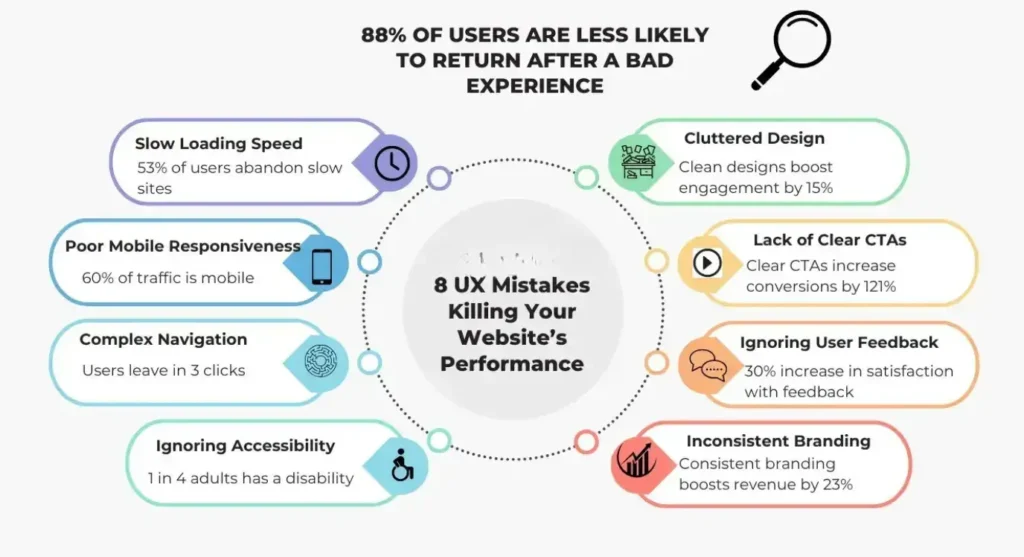
The 8 User Experience Mistakes
1. Slow Loading Speed
Why it matters:
In today’s fast-paced digital world, users expect websites to load in under 3 seconds. Slow loading speeds frustrate visitors, leading to higher bounce rates and lower conversions. Research by Google shows that 53% of mobile users abandon a site if it takes longer than 3 seconds to load. Websites that load in under 3 seconds have a 30% lower bounce rate, making page speed a critical factor for retaining visitors. Additionally, search engines prioritize fast-loading websites, making page speed a critical factor for SEO rankings.
Real-life example:
When Pinterest reduced their load time by 40%, they saw a 15% increase in search engine traffic and a 15% boost in sign-ups. This improvement not only enhanced user satisfaction but also significantly boosted their SEO performance.
Actionable tips:
- Use tools like Google PageSpeed Insights or GTmetrix to identify performance bottlenecks.For more in-depth strategies, check out our guide on 10 Proven Ways to Improve Page Load Speed for Higher Rankings in 2025.
Compress and use contemporary formats, such as WebP, to optimize photos.
- Enable browser caching and minimize HTTP requests to improve load times.
- Consider using a Content Delivery Network (CDN) to distribute content faster globally.
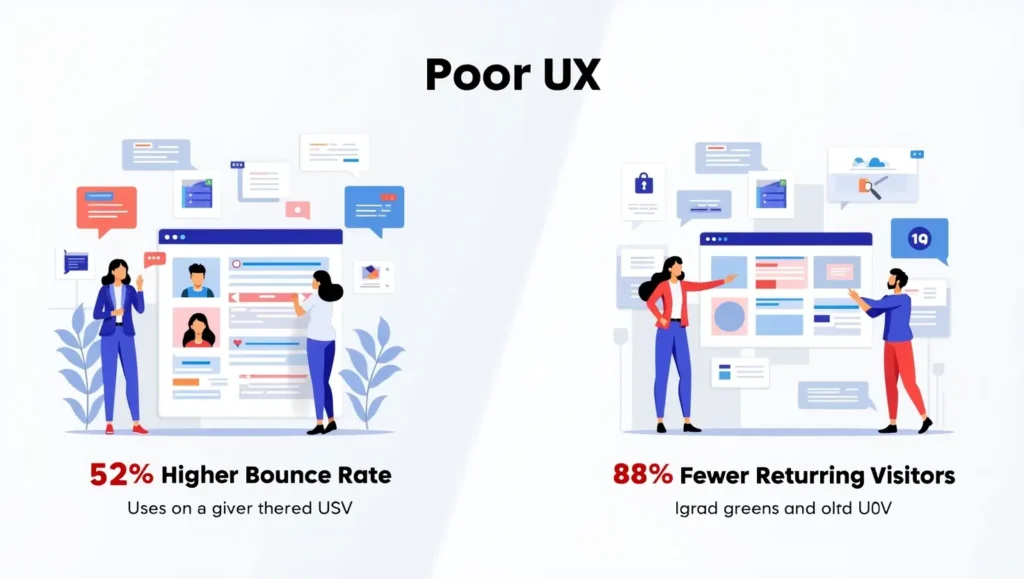
2. Poor Mobile Responsiveness
Why it matters:
With over 60% of global web traffic coming from mobile devices, a non-responsive design is a major UX fail. Learn how to fix this with our 5 Mobile-Friendliness Hacks to Skyrocket Your Website’s Authority. Google’s mobile-first indexing means your mobile site is the primary version used for ranking. A poor mobile experience can lead to lost traffic, lower rankings, and decreased conversions.
Real-life example:
Target revamped its mobile site to be more user-friendly, resulting in a 30% increase in mobile revenue and a 50% reduction in load time. By prioritizing mobile responsiveness, they not only improved user satisfaction but also boosted their bottom line.
Actionable tips:
- Use a responsive design framework like Bootstrap or CSS Grid.
- Test your website on multiple devices using tools like BrowserStack.
- Ensure buttons and links are easily tappable and fonts are readable on smaller screens.
- Avoid using Flashor or other technologies that aren’t supported on mobile devices.

3. Complex Navigation
Why it matters:
If users can’t find what they’re looking for within a few clicks, they’ll leave. Complex navigation leads to user frustration, higher bounce rates, and lower engagement. A well-structured navigation system, on the other hand, helps users find information quickly and easily, improving their overall experience.Discover more tips in our blog on 5 Must-Know Internal Linking Secrets for SEO Success.
Real-life example:
Airbnb simplified its navigation by categorizing listings and adding a prominent search bar, resulting in a 30% increase in user engagement. By making it easier for users to find what they needed, they significantly improved their website’s performance.
Actionable tips:
- Limit top-level menu items to 5-7 options to avoid overwhelming users.
- Use breadcrumbs to help users track their location on your site.
- Add a search bar with autocomplete functionality for quick access to content.
- Conduct usability testing to identify and fix navigation pain points.
4. Ignoring Accessibility
Why it matters:
Making your website accessible guarantees that everyone, including those with disabilities, can use it.
Ignoring accessibility not only excludes a significant audience but also risks legal repercussions under laws like the Americans with Disabilities Act (ADA). Additionally, accessible websites often have better SEO, as they follow structured, semantic coding practices.
Real-life example:
BBC redesigned its website to meet WCAG (Web Content Accessibility Guidelines) standards, resulting in a 20% increase in traffic from users with disabilities and improved search rankings. By prioritizing accessibility, they expanded their audience and strengthened their brand reputation.
Actionable tips:
Use captions for videos and alt text for images.
- Ensure your site is navigable via keyboard and screen readers.
- Test your website’s accessibility using tools like WAVEOR axe.
To guarantee adherence to accessibility requirements, follow WCAG recommendations.
5. Cluttered Design
Why it matters:
A cluttered website overwhelms users, making it difficult for them to focus on key elements. Too many visuals, pop-ups, or unnecessary content can distract users from their primary goal, leading to lower engagement and reduced conversions. A clean, focused design, on the other hand, guides users seamlessly through their journey, improving both satisfaction and performance.
Real-life example:
Dropbox simplified its homepage by removing unnecessary elements and focusing on a single call-to-action. This change led to a 10% increase in sign-ups and a 15% boost in user engagement. By decluttering their design, they created a more intuitive and user-friendly experience.
Actionable tips:
- Use white spaces strategically to create a clean, focused layout.
- Prioritize content hierarchy to guide users’ attention to the most important elements.
- Limit the use of pop-ups and ads to avoid overwhelming visitors.
- Regularly audit your website to remove outdated or unnecessary content.
6. Lack of Clear Call-to-Actions (CTAs)
Why it matters:
If users don’t know what to do next, they’re likely to leave. In fact, websites with a clear CTA have a 121% higher conversion rate than those without, highlighting the importance of guiding users toward the desired action. Vague or missing CTAs result in missed conversions and lost opportunities. A well-designed CTA guides users toward the desired action, whether it’s signing up, purchasing, or contacting you.
Real-life example:
HubSpot redesigned its CTAs to be more action-oriented and visually prominent, resulting in a 42% increase in click-through rates. By making their CTAs clear and compelling, they significantly improved their conversion rates.
Actionable tips:
Make use of phrases that encourage action, such as “Get Started,” “Download Now,” or “Sign Up Today.”
- Place CTAs in prominent locations, such as above the fold or at the end of blog posts.
- Use contrasting colors to make CTAs stand out without clashing with your design.
Try out several CTA layouts and styles to determine what your audience responds to the best.
7. Ignoring User Feedback
Why it matters:
User feedback is a goldmine of insights into what’s working—and what’s not—on your website. Ignoring feedback means missing opportunities to improve UX and address pain points that could be driving users away. By actively listening to your users, you can create a website that truly meets their needs.
Real-life example:
Slack regularly collects user feedback through surveys and in-app prompts. By acting on this feedback, they’ve continuously improved their platform, leading to a 30% increase in user satisfaction.
Actionable tips:
- Use tools like SurveyMonkeyor Hotjar to collect feedback.
- Analyze heatmapsand session recordings to understand user behavior.
- Regularly update your website based on user suggestions to keep it relevant and user-friendly.
- Create a feedback loop by acknowledging user input and communicating changes.
8. Inconsistent Branding
Why it matters:
Inconsistent fonts, colors, and messaging confuse users and weaken your brand identity. A cohesive design builds trust and reinforces your brand’s credibility, while inconsistency can lead to lost trust and lower engagement. Consistent branding ensures that users have a seamless experience across all pages of your website.
Real-life example:
Coca-Cola maintains a consistent brand identity across its website, from its signature red-and-white color scheme to its messaging. This consistency has helped them build a recognizable and trusted global brand.
Actionable tips:
- Create a style guide to ensure consistency across all pages.
- Use the same tone and voice in your content to reinforce your brand personality.
- Regularly audit your website to ensure all elements align with your brand guidelines.
- Train your team to follow branding standards when creating new content.
How Fixing UX Mistakes Boosts On-Page SEO
1. UX and SEO: A Powerful Connection
Addressing the 8 User Experience Mistakes isn’t just about making your website more user-friendly—it’s also a powerful strategy to enhance your on-page SEO. Search engines like Google prioritize websites that deliver exceptional user experiences, as their ultimate goal is to provide the best results for users. By fixing these common UX mistakes, you align your website with SEO best practices and create a ripple effect that boosts your rankings and drives more organic traffic.
2. Key UX Improvements That Impact SEO
Improving page speed and mobile responsiveness directly impacts key ranking factors like Core Web Vitals and mobile-first indexing. Similarly, simplifying navigation and ensuring accessibility not only enhances user satisfaction but also makes your website easier for search engines to crawl and index. These improvements lead to lower bounce rates, higher dwell times, and increased engagement—all of which signal to search engines that your website is valuable and relevant.
3. Real-Life Examples of UX-Driven SEO Success
Pinterest reduced its load time by 40%, resulting in a 15% increase in search engine traffic.
Target revamped its mobile site, leading to a 30% increase in mobile revenue and a 50% reduction in load time.
These examples demonstrate how fixing UX mistakes can lead to measurable improvements in both user experience and SEO performance.
4. The Ripple Effect of a Great UX
Addressing issues like cluttered design, unclear CTAs, and inconsistent branding creates a more cohesive and engaging experience for users. This encourages them to spend more time on your site, explore multiple pages, and take desired actions—all of which contribute to better SEO outcomes.
5. UX and SEO: A Win-Win Strategy
By focusing on UX, you’re not just optimizing for search engines; you’re creating a website that users love to interact with. This dual focus on user satisfaction and SEO best practices ensures that your website performs well in search rankings while delivering a seamless experience to your audience.
Conclusion
Your website’s performance hinges on its ability to deliver a seamless user experience (UX). From slow loading speeds and poor mobile responsiveness to complex navigation and inconsistent branding, the 8 UX mistakes we’ve explored can significantly hinder both user satisfaction and on-page SEO. These issues frustrate users and send negative signals to search engines, impacting your rankings and organic traffic.
By addressing these mistakes, you create a website that users love to interact with—one that’s fast, intuitive, and accessible. For more SEO tips, explore our guide on 7 Proven Tips to Optimize Meta Tags and Descriptions for SEO Success. At the same time, you align with SEO best practices, improving metrics like page speed, mobile friendliness, and engagement, which are critical for search engine rankings.
Ready to transform your website? Start by auditing your site, identifying areas for improvement, and taking actionable steps to enhance both UX and SEO. Your users—and your search rankings—will thank you.
Frequently Asked Questions (FAQs)
1. How long does it take to see SEO improvements after fixing UX issues?
SEO improvements from UX fixes can vary depending on the changes made and your website’s current performance. For example, improving page speed or mobile responsiveness can show results in as little as 2-4 weeks, as these directly impact Core Web Vitals. However, more comprehensive changes, like redesigning navigation or improving accessibility, may take 2–3 months to reflect in search rankings.
2. What tools can I use to test my website’s UX?
There are several tools available to test and improve your website’s UX:
- Google PageSpeed Insights: measures page speed and performance.
- GTmetrix analyzes loading times and provides optimization tips.
- Hotjar tracks user behavior through heatmaps and session recordings.
- WAVE: evaluates website accessibility.
- BrowserStack tests mobile responsiveness across devices.
3. Can small businesses afford to invest in UX improvements?
Absolutely! Many UX improvements, like optimizing images, simplifying navigation, or adding clear CTAs, are low-cost or free. Tools like Google Analytics and Google PageSpeed Insights are free to use and provide actionable insights. Start with small, high-impact changes and scale as your business grows.
4. How does accessibility impact SEO?
Accessibility improves SEO by making your website easier for search engines to crawl and index. For example, using alt text for images and semantic HTML helps search engines understand your content better. Additionally, accessible websites often have lower bounce rates and higher engagement, which are positive signals for SEO.
5. What’s the best way to collect user feedback?
There are several effective ways to collect user feedback:
- Use surveys (e.g., SurveyMonkey or Google Forms).
- Add feedback widgets to your website.
- Analyze heat maps and session recordings (e.g., Hotjar).
- Monitor social media comments and reviews.
- Conduct usability testing with real users.



