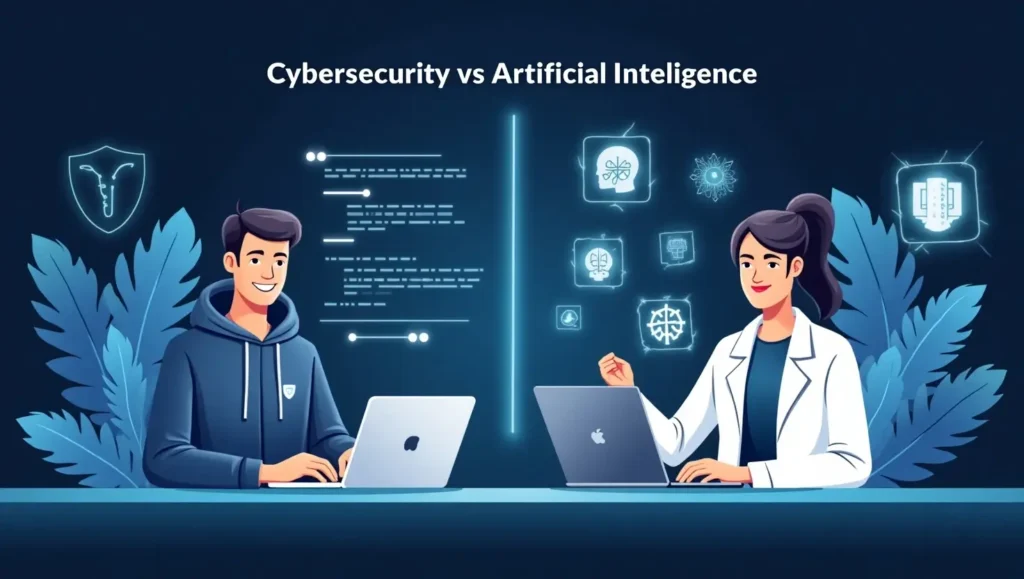Tired of Customers Waiting Hours for Support?
What if you could instantly resolve 80% of support tickets—without hiring more staff? AI ticketing makes this possible by automating repetitive tasks, learning from every interaction, and working around the clock.
The Silent Revolution in Customer Service
Imagine a customer emails about a lost password. Instead of waiting in a queue:
- AI detects the issue
- Resets the password automatically
- Sends a secure link—all in under 10 seconds
Meanwhile, your human agents focus on high-value tasks like refunds or technical outages. This isn’t futuristic—it’s what helped companies like Zappos reduce response times by 90% in recent deployments.
Why Leading Companies Use AI Ticketing
- Speed at Scale– Processes thousands of tickets simultaneously, eliminating hold times
- Fewer Errors– No more typos or misrouted requests—just consistent, accurate responses
- 24/7 Self-Service– Customers get instant help, even at 2 AM
How It Actually Works
AI combines natural language processing (NLP) with your knowledge base to:
- Understand customer questions
- Predict intent accurately
- Deliver instant solutions (like a supercharged auto-complete)
For complex cases, it seamlessly escalates to human agents—with full context—so your team skips the grunt work.
“The biggest win? AI handles the repetitive tasks so my team can focus on building real customer relationships.”
– Maria Chen, VP of Customer Experience at HubSpot
Introduction to AI Ticketing

What is AI Ticketing?
AI ticketing is like having a self-driving help desk—it automatically handles customer requests without constant human oversight. Just as a GPS navigates traffic in real-time, AI analyzes incoming tickets, understands the problem, and either resolves it instantly or routes it to the right agent.
For example:
- A customer asks, “Where’s my order?” AI fetches tracking details in seconds.
- Someone types “Reset my password,”and AI sends a secure link immediately.
No more long hold times or generic replies. Instead, fast, accurate, and personalized support—24/7.
Why It Matters in 2025 and Beyond
Customer expectations are soaring. 73% of buyers now demand instant responses (Salesforce, 2024), and traditional ticket queues can’t keep up. AI ticketing solves this by:
- Cutting costs: Automating 50–80% of routine queries reduces staffing needs.
- Boosting satisfaction: Faster resolutions mean happier customers.
- Scaling effortlessly: No hiring sprees during peak seasons—AI handles the surge.
“By 2026, AI-driven service will reduce support costs by $80 billion globally.”
—Gartner Tech Trends Report
Core Components of an AI Ticketing System
Natural Language Processing (NLP)
NLP lets AI “read” tickets like a human. Tools like ChatGPT and Google’s Bard excel at:
- Detecting intent (“I need a refund”“Where’s my package?”).
- Understanding typos or slang (“pls cancel my sub”→ cancellation request).
Automated Routing & Categorization
AI doesn’t just understand tickets—it organizes them. For instance:
- Urgency: “Website crashed!”jumps the queue vs. “How do I update my profile?”
- Department: Billing issues go to finance; tech bugs route to IT.
Integration with CRMs and Helpdesks
AI plugs into tools teams already use:
- Zendesk: Auto-replies with knowledge base articles.
- Salesforce: Logs tickets as cases and suggests solutions.
- Freshdesk: Escalates complex issues with chat history attached.
The AI Ticket Method: How It Works
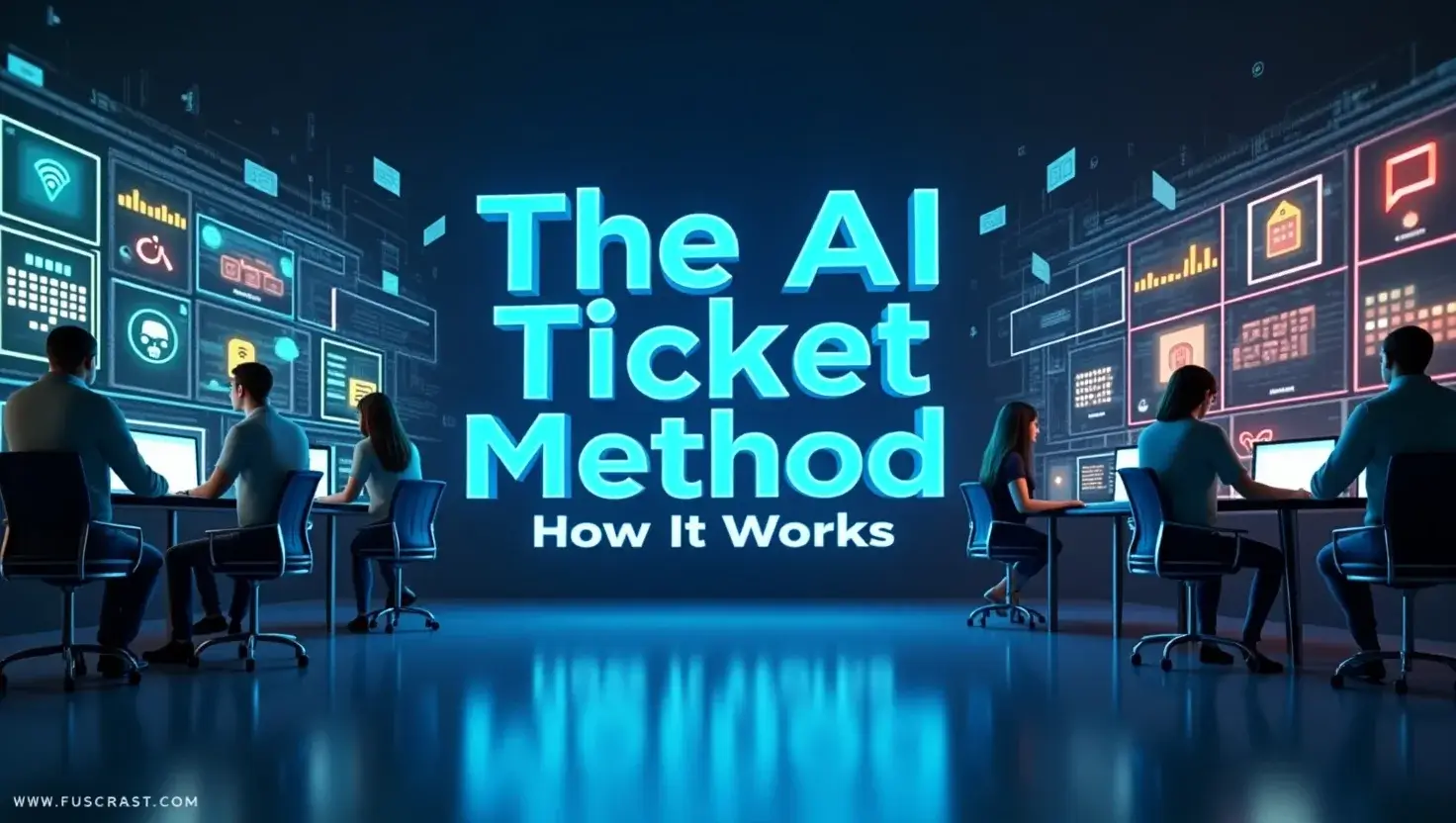
What is the AI Ticket Method?
The AI Ticket Method is a systematic approach where artificial intelligence automates the entire customer support process—from receiving queries to resolving them—with minimal human intervention. It combines machine learning, natural language processing (NLP), and workflow automation to handle tickets faster and more accurately than traditional systems.
Step-by-Step Workflow
- Ticket Submission
- A customer submits a request via email, chat, or a support portal.
- AI Analysis & Classification
- NLP identifies intent (e.g., refund request, technical issue).
- AI categorizes and prioritizes based on urgency.
- Automated Resolution or Escalation
- Simple queries (e.g., “Track my order”) are resolved instantly.
- Complex issues are routed to the right agent with full context.
- Customer Notification & Feedback Loop
- AI confirms resolution and asks for feedback to improve future responses.
Example: AI Ticket Handling in E-commerce
An Amazon seller uses AI ticketing to manage 500+ daily support requests. When a customer asks, “Why hasn’t my order shipped?” the AI:
- Checks the order status in the database.
- Detects a delay from the warehouse.
- Automatically replies: “Your order is delayed by 2 days due to high demand. We’ve upgraded your shipping for free—new delivery date: [X].”
This reduces manual work by 60% and keeps customers informed in real time.
Benefits of AI Ticketing in Customer Service
Faster Response and Resolution Times
AI slashes wait times dramatically. For example:
- Before AI:12-hour average response time.
- After AI: Under 2 hours for 80% of tickets (IBM, 2024).
Cost Reduction and Efficiency
- Companies using AI ticketing report 40% lower support costs(McKinsey).
- Agents handle 3X more tickets by focusing only on complex cases.
24/7 Availability and Scalability
- No more backlog during holidays—AI works round-the-clock.
- During peak sales (e.g., Black Friday), AI scales instantly without extra staff.
“AI isn’t replacing humans—it’s handling the repetitive work so teams can deliver higher-value service.”
—Harvard Business Review
Automated Ticketing: The Future of Support
What is Automated Ticketing?
Automated ticketing uses AI to manage customer support requests without manual intervention. It instantly categorizes, prioritizes, and resolves tickets—or escalates them to human agents when needed. Think of it as a self-checkout system for customer service: fast, efficient, and available 24/7.
AI vs. Manual Ticketing: Key Differences
| Feature | AI Ticketing | Manual Ticketing |
| Speed | Resolves 80% of tickets instantly | Hours to days for responses |
| Cost | 40-60% lower operational costs | High labor expenses |
| Accuracy | 95%+ correct categorization | Human errors in routing |
| Availability | 24/7 support | Limited to business hours |
Real-Life Success Stories
SaaS Startup Cuts Response Time by 90%
A U.S.-based SaaS company (500+ clients) implemented AI ticketing and reduced average response time from 5 hours to 30 minutes. The AI handled password resets, billing FAQs, and feature requests—freeing agents to focus on high-touch onboarding.
E-Commerce Brand Slashes Support Costs
An online retailer using Zendesk + AI automation resolved 70% of tickets without human help during Black Friday. Result? 50% fewer overtime hours for their support team.
Challenges and Limitations of AI Ticketing
Misclassification and Escalation Errors
AI isn’t perfect—it can misfile complex requests (e.g., a “refund demand” tagged as “general feedback”). Regular audits and training data updates minimize these risks.
Human Touch Still Matters
Some issues require empathy:
- Sensitive complaints(e.g., data breaches, billing disputes)
- Emotional customers needing de-escalation
- Creative problem-solving beyond scripted replies
“AI excels at speed, but humans build trust.”
—Customer Support Director, TechScale Inc.
How to Implement AI Ticketing in Your Business
Choosing the Right Tools and Platforms
Leading AI-powered helpdesk solutions include:
- Intercom: AI chatbots + ticketing for real-time support
- Tidio: Combines live chat with automated responses
- Zoho Desk: Smart assistant for ticket categorization
- Custom API integrations: Connect AI ticketing to your existing CRM (Salesforce, HubSpot)
Look for platforms with NLP capabilities, easy integration, and analytics dashboards to track performance.
Training Your AI with Quality Data
AI learns from past interactions:
- Upload historical tickets so the system recognizes patterns
- Tag common intents(refunds, tech support, account issues)
- Continuously refine with new ticket data for accuracy
“An AI trained on 10,000+ past tickets achieves 90%+ resolution accuracy.”
—Zendesk AI Report
Building a Human-AI Hybrid Model
- AI handles: Routine queries (tracking, FAQs, password resets)
- Humans step in: For complex complaints, emotional conversations, and exceptions
- Seamless handoff: AI provides agents with full chat history and suggested solutions
Expert Opinions and Industry Forecasts
Quotes from Tech Leaders
“By 2025, 40% of customer service tickets will be fully automated—up from 15% today.”
—Gartner
“AI-driven support reduces costs by 30% while improving CSAT scores.”
—McKinsey Digital
Where AI Ticketing Is Heading
- Predictive ticketing: AI detects issues before customers complain (e.g., late shipments)
- Emotion recognition: Detects frustration in text/voice to prioritize escalations
- Multilingual AI: Real-time translation for global support teams
Conclusion: Is AI Ticketing Right for Your Business?
AI ticketing transforms customer support by:
- Speeding up resolutions(80% of routine tickets handled instantly)
- Reducing costs(40-60% lower operational expenses)
- Providing 24/7 availability(no more holiday backlogs)
But it works best when combined with human agents. AI handles repetitive tasks while your team focuses on complex issues that need empathy and creativity.
How to Get Started
- Pilot First, Scale Later
- Begin with automating just 3-5 common ticket types (e.g., password resets, order tracking)
- Use free trials from tools like Zendesk or Intercom
- Measure Results in 3 Months
- Track key metrics:
✓ Resolution time
✓ Customer satisfaction (CSAT)
✓ Cost per ticket
- Optimize & Expand
- Train AI with more data to improve accuracy
- Gradually automate more processes
The Bottom Line
AI ticketing isn’t a replacement – it’s a force multiplier for your support team. Businesses that adopt it now will:
✔ Deliver faster service
✔ Reduce burnout for agents
✔ Stay ahead of competitors
Next Step: Audit your top repetitive tickets today – the ROI might surprise you.
FAQs About AI Ticketing
What is AI ticketing?
AI ticketing uses automation to categorize, prioritize, and resolve support requests without human input.
What is the AI ticket method?
A workflow where AI handles tickets end-to-end: analyzes queries, provides instant answers, or escalates complex issues.
What is automated ticketing?
A system that processes support tickets automatically using rules or AI (e.g., auto-responses to FAQs).
Can AI do customer service?
Yes—for routine queries (60-80% of tickets). Humans still handle sensitive or complex cases.
Will AI replace support teams?
No. AI augments teams by handling repetitive tasks, letting agents focus on high-value interactions.
How secure is AI ticketing with customer data?
AI ticketing systems use encryption and compliance protocols (like GDPR and SOC 2) to protect sensitive data. However, businesses should audit their AI tools to ensure they meet security standards.
Can small businesses afford AI ticketing?
Yes! Many platforms (e.g., Tidio, Zoho Desk) offer low-cost or pay-as-you-go plans, making AI ticketing scalable for startups and SMBs. Some even provide free tiers for basic automation.
How long does it take to implement AI ticketing?
- Simple chatbots: Set up in hours (pre-built templates)
- Full AI helpdesk integration: 2-4 weeks (training AI with historical data + testing)
Most businesses see ROI within 3-6 monthsafter deployment.